Download Cloud Computing Important Questions For B-tech: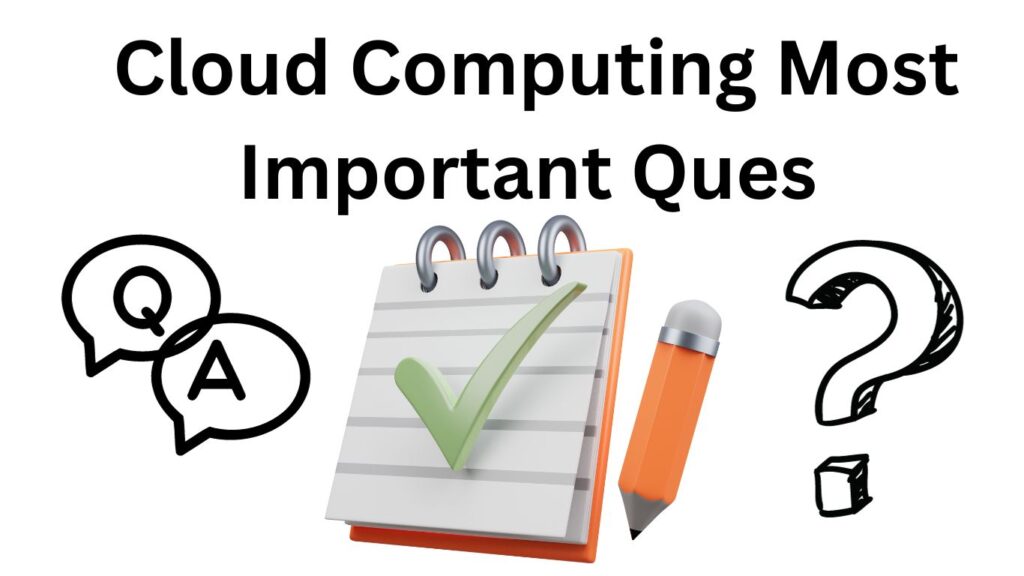
Aktuwallah provide you with a list of common and important questions related to cloud computing that are often covered in B.Tech courses. Please note that these questions are for reference, and you may want to consult your course materials, textbooks, or instructors for more specific information related to your curriculum.
1.What is virtual desktop infrastructure ? Explain with diagram
Virtual Desktop Infrastructure (VDI):
Virtual Desktop Infrastructure (VDI) is a technology that enables the hosting and management of desktop operating systems on a centralized server or data center. It allows users to access their desktop environments remotely, using thin clients or other devices, while the actual processing and storage take place on servers. VDI provides a centralized and scalable solution for desktop computing, offering benefits such as centralized management, improved security, and flexibility for end-users.
Cloud Computing Important Questions. Download Here
Cloud Computing Handwritten Notes PDF. Click Here
Cloud Computing PYQS. Click Here
Components of VDI:
- Hypervisor/Server Virtualization Layer:
- Hosts multiple virtual machines (VMs) on a physical server.
- Manages the allocation of resources to each VM.
- Virtual Machines (VMs):
- Individual instances of desktop operating systems running on the server.
- Each VM represents a virtual desktop for an end-user.
- Connection Broker:
- Manages the connection between end-user devices and virtual desktops.
- Assigns virtual desktops to users based on their authentication.
- Storage:
- Centralized storage for virtual desktop images and user data.
- Enables quick provisioning and management of desktop environments.
- Network:
- Facilitates communication between the end-user devices and the VDI infrastructure.
- Ensures secure and efficient data transfer.
- Thin Clients or End-User Devices:
- Devices used by end-users to access their virtual desktops.
- Examples include thin clients, laptops, tablets, or even smartphones.
+————————————+
| Virtual Desktop |
| Infrastructure (VDI) |
+————————————+
| +—————–+ |
| | Hypervisor/ | |
| | Virtualization | |
| | Layer | |
| +—————–+ |
| | |
| V |
| +—————–+ |
| | Virtual Machines| |
| | (VMs) | |
| +—————–+ |
| | |
| V |
| +—————–+ |
| | Connection | |
| | Broker | |
| +—————–+ |
| | |
| V |
| +—————–+ |
| | Storage | |
| +—————–+ |
| | |
| V |
| +—————–+ |
| | Network | |
| +—————–+ |
| | |
| V |
| +—————–+ |
| | Thin Clients/ | |
| | End-User Devices| |
| +—————–+ |
+————————————+
2. Take a suitable example and explain the concept of Map Reduces.
Example of MapReduce: Word Count
MapReduce is a programming model and processing engine designed for processing and generating large datasets that can be parallelized across a distributed computing cluster. Let’s illustrate the MapReduce concept using a classic example: Word Count.
Scenario: Imagine you have a massive collection of text documents, and you want to count the frequency of each word across all documents.
MapReduce Steps:
- Map Phase:
- Map Function (Mapper): In this phase, the input data is divided into chunks, and each chunk is processed independently by a mapper. The mapper takes each document and emits a set of key-value pairs, where the key is a word, and the value is the count of that word in the document.
# Mapper Function (pseudo-code) function map(document):
for each word in document: emit(word, 1)
-
- Intermediate Key-Value Pairs:
(word1, 1)(word2, 1)(word1, 1)- …
- Intermediate Key-Value Pairs:
- Shuffle and Sort Phase:
- The output of the map phase is shuffled and sorted based on keys. This step ensures that all occurrences of the same word are grouped together.
- Reduce Phase:
- Reduce Function (Reducer): The sorted key-value pairs are passed to reducers. Each reducer takes a unique key and the list of values associated with that key. It then aggregates the counts for that key.
- # Reducer Function (pseudo-code) function reduce(word, counts): total_count = 0 for each count in counts: total_count += count emit(word, total_count)
-
- Final Output:
(word1, total_count1)(word2, total_count2)- …
- Final Output:
Explanation:
- The MapReduce model allows for the parallel processing of large datasets by breaking the problem into smaller tasks (map tasks) that can be executed independently across multiple nodes in a distributed environment.
- The shuffle and sort phase ensures that all occurrences of the same word are brought together, making it easier for the reducer to perform the final aggregation.
- The reducer then takes care of aggregating the counts for each word, providing the final result— the total count of each word across all documents.
What is load balancing ? What are the advantages of load balancing?
Load Balancing:
Load balancing is a technique used in computing and networking to distribute workloads and network traffic efficiently across multiple servers or resources. The primary goal is to ensure that no single server or resource is overwhelmed with too much demand, while others remain underutilized. Load balancing helps optimize resource utilization, enhance system performance, and ensure high availability and reliability.
Advantages of Load Balancing:
- Optimized Resource Utilization:
- Load balancing distributes incoming requests or tasks evenly across multiple servers or resources. This ensures that each resource is utilized efficiently, preventing overloading of specific servers while others are underutilized.
- Improved Performance and Responsiveness:
- By distributing workloads evenly, load balancing reduces the response time for requests. Users experience improved performance and responsiveness because the system can handle a higher volume of requests without causing delays.
- Enhanced Scalability:
- Load balancing facilitates horizontal scalability, allowing organizations to easily scale their infrastructure by adding more servers or resources. This helps accommodate increasing workloads and growing user demands.
- High Availability:
- Load balancers can be configured to redirect traffic away from servers that are experiencing issues or have failed. This ensures that the overall system remains available and responsive, even in the presence of hardware failures or other issues.
- Fault Tolerance:
- Load balancers can detect when a server is not responding or is experiencing issues. In such cases, the load balancer can automatically redirect traffic to healthy servers. This improves fault tolerance and minimizes the impact of server failures on the overall system.
- Scalability Across Geographical Locations:
- Load balancing is essential for distributing traffic across servers located in different geographical locations. Content Delivery Networks (CDNs) often use load balancing to ensure that users around the world receive content from nearby servers, reducing latency and improving performance.
- Session Persistence and Affinity:
- Load balancers can be configured to maintain session persistence or affinity, ensuring that subsequent requests from the same user are directed to the same server. This is crucial for applications that require stateful interactions, such as e-commerce sites.
- Cost-Efficiency:
- By distributing workloads effectively, load balancing helps organizations optimize resource usage, avoid the need for unnecessary hardware upgrades, and reduce the overall cost of maintaining a scalable and responsive infrastructure.
- Ease of Maintenance:
- Load balancers simplify maintenance tasks by allowing administrators to take individual servers offline for updates or maintenance without affecting the overall availability of the system. Users are automatically redirected to healthy servers.
In summary, load balancing is a critical component of modern IT infrastructure, providing numerous advantages, including improved performance, scalability, fault tolerance, and high availability. It plays a crucial role in ensuring a reliable and responsive user experience in distributed computing environments.
1 thought on “Download Cloud Computing Important Questions”